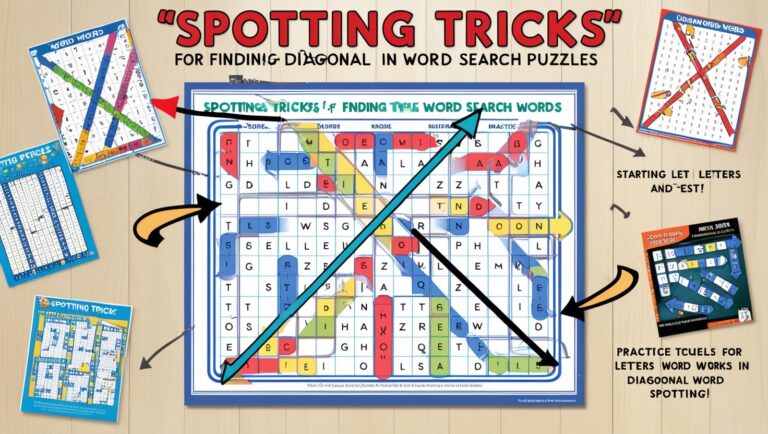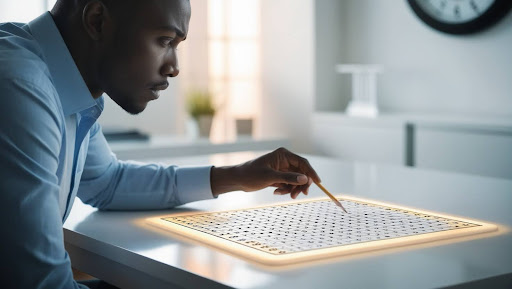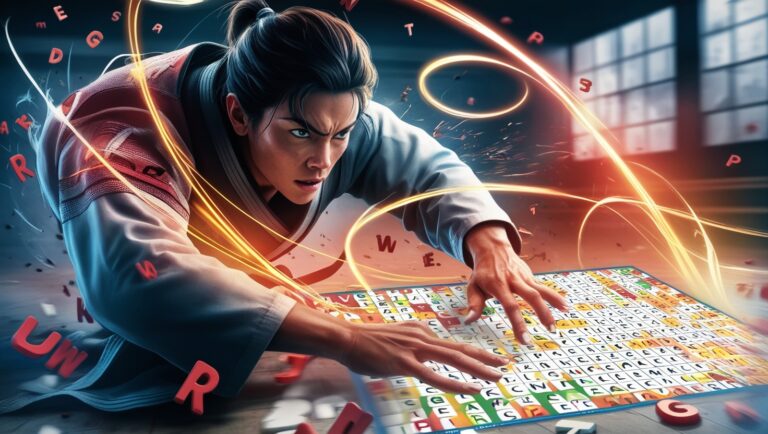Word Search Wizards: Tips to Find Hidden Words Faster
Yo, puzzle squad! Ready to level up your word search game? Whether you’re a casual puzzler or a full-on word search warrior, these tips are gonna make you a pro at spotting those hidden words like a champ. Buckle up, because we’re diving into some next-level strategies to make you a word search wizard!
Hype Up Your Scan Game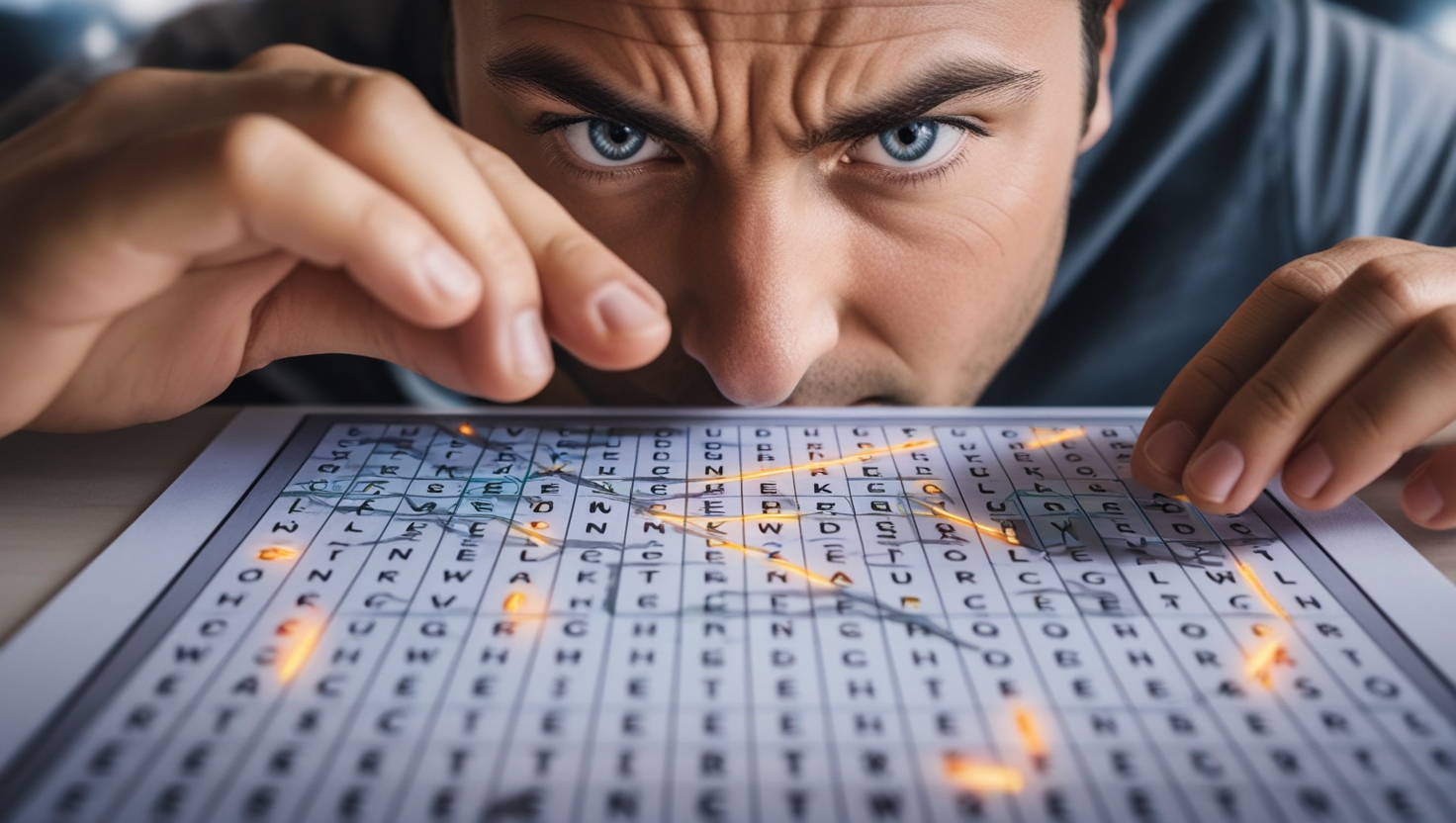
Alright, first things first, you gotta bring your A-game when it comes to scanning that grid. Imagine your eyes are like hawk eyes—focused and sharp. Don’t let anything slip through the cracks. You need to train your gaze to sweep every inch of that grid like a pro detective. It’s not just about scanning quickly; it’s about being thorough and precise.
Eyes Like a Hawk
- Spot the Patterns: Train yourself to recognize common letter patterns and shapes in the grid.
- Corner Check: Don’t forget to scan the corners and edges thoroughly.
- Use Peripheral Vision: Let your peripheral vision help spot words as you scan.
Grid Game Strong
- Highlight Sections: Use a highlighter or mental notes to keep track of where you’ve scanned.
- Chunk It Down: Break the grid into chunks and systematically cover each chunk.
- Avoid Skipping: Make sure you don’t miss any lines or rows during your scan.
Zone In
- Divide and Conquer: Split the grid into zones and focus on finding words in one zone at a time.
- Stay Organized: Keep a methodical approach to avoid overlapping searches.
- Cross-Check: After finishing a zone, cross-check it with the rest of the grid.
Break that puzzle into smaller zones to make things less overwhelming. Treat each section like its own mini-game. This way, you can focus on one part at a time without getting lost in the whole grid. Once you master this technique, you’ll notice how much faster and more efficiently you spot those hidden words. It’s all about being strategic and staying organized.
Your scanning game is the foundation of word search success. With your hawk-like focus and a methodical approach, you’ll be finding words faster than ever. So, keep your eyes peeled, and don’t let any word hide from you!
Slay with Word Lists
Time to get organized with your word lists! Think of them as your treasure map—each word is a gem you’re hunting for. Write down every word you need to find, and keep that list handy. It’s like having a cheat sheet right there with you, making sure you don’t forget a single word.
Checklist Vibes
- Printable Lists: Print out your word list and keep it handy as you search.
- Digital Notes: Use a note-taking app to keep track of words and check them off as you find them.
- Sticky Notes: Place sticky notes with the word list near your puzzle for quick reference.
Word Power Boost
- Flashcards: Create flashcards with the words for quick review before you start.
- Word Associations: Make associations or mnemonics to remember words better.
- Practice Runs: Do practice puzzles to get familiar with the words before the actual search.
Group Game
- Length Sorting: Sort words by length to find them more easily in the grid.
- Starting Letters: Focus on words that start with the same letter to narrow down your search.
- Frequency Analysis: Prioritize words that appear more frequently in puzzles.
Get to know those words on your list inside and out. The more familiar you are with them, the quicker you’ll spot them in the grid. It’s like studying for a test: the more you know, the less you need to think. Plus, when you’re super familiar with the words, you’ll see them almost as if they’re glowing.
Categorizing your words can also give you an edge. Group them by length or starting letters, and then hunt for those groups in the grid. This trick makes it easier to zero in on specific types of words and makes the whole search process way more efficient.
Pattern Seek Like a Boss
Next up, you gotta get savvy with patterns. Your goal here is to spot letter combos and shapes that scream “word!” It’s like recognizing a secret code—once you know what to look for, you’ll find words way faster. Check out how the letters line up and look for familiar sequences that jump out at you.
Letter Patterns FTW
- Common Sequences: Look for common letter sequences like “ing” or “tion.”
- Vowel Groups: Identify groups of vowels that often appear together.
- Consonant Clusters: Spot clusters of consonants that can form parts of words.
Shape Shifter
- Word Shapes: Identify the shapes words might make, such as straight lines or zigzags.
- Letter Orientation: Pay attention to how letters are oriented (horizontal, vertical, diagonal).
- Visual Tracking: Track word shapes visually as you scan the grid.
Bingo Moment
- Letter Combinations: Look for specific letter combinations that appear frequently in words.
- Word Fragments: Identify fragments or parts of words that may help in finding the full word.
- Spot the Unusual: Notice any unusual or standout letter patterns that might form words.
Think about the shapes words can make, like zigzags or straight lines. If you spot a familiar shape, you’re probably looking at a word. This pattern recognition trick is key to speeding up your search because it lets you spot words before you even finish scanning the whole grid.
Keep your eyes peeled for those common sequences. Recognizing patterns and shapes in the grid is a game-changer. It’s like unlocking a new level in your word search skills, so get ready to spot words with lightning speed!
Time Your Moves
Time to turn up the heat with some timed challenges! Set a timer and see how fast you can find all the words in a puzzle. This little challenge is not just fun—it’s a great way to push your skills and get quicker. The more you practice under pressure, the better you’ll get at finding words in record time.
Speedy Gonzales
- Timer Apps: Use timer apps to set challenges and track your search time.
- Self-Competition: Compete against your previous times for improvement.
- Practice Timing: Regularly time yourself to build speed and efficiency.
Track Progress
- Log Your Times: Keep a log of your best times and track your improvements.
- Visual Charts: Use charts or graphs to visualize your progress over time.
- Goal Setting: Set specific time goals to challenge yourself further.
Practice Makes Perfect
- Daily Puzzles: Solve puzzles daily to build speed and accuracy.
- Varied Difficulty: Practice with puzzles of varying difficulty to improve overall skills.
- Review Errors: Review any errors or missed words to avoid repeating mistakes.
Track your progress and keep an eye on how your speed improves. It’s all about beating your own best time. Celebrate those wins, no matter how small, because each one means you’re getting faster and sharper. Plus, watching yourself improve is super motivating.
Practice really does make perfect. The more you engage in these timed challenges, the quicker you’ll become. It’s a cycle of improvement that’ll have you finding words like a pro in no time.
Visualize the Grid
Now, let’s talk visualization. Before you even start searching, take a moment to picture the grid in your mind. It’s like rehearsing your moves before a big game. By mentally scanning the grid, you’ll have a better idea of where to look when you start physically searching. More information is available here.
Mind Map
- Pre-Scan Visualization: Visualize the grid and potential word locations before starting.
- Mental Notes: Make mental notes of possible word locations as you scan.
- Grid Memory: Strengthen your grid memory by mentally practicing different layouts.
Peek & Practice
- Small Puzzles: Start with smaller puzzles to build your visual scanning skills.
- Practice Grids: Use practice grids to get accustomed to different word placements.
- Speed Drills: Conduct speed drills to improve quick visual recognition.
Grid Hints
- Letter Clusters: Look for clusters of letters that might hint at hidden words.
- Visual Patterns: Recognize patterns or repeated letter arrangements that could form words.
- Context Clues: Use the context of nearby words to help spot others.
Train your eyes to scan quickly by practicing with smaller puzzles. It’s like building muscle memory for your eyes. The more you practice, the more efficient your scanning will become. It’s all about getting those visual skills sharp and ready for action.
Use visual clues to your advantage. Sometimes, the grid itself can hint at where words might be hiding. Trust your instincts and let your visual skills guide you to those hidden gems.
Word Hunting Tricks
Here’s where things get really interesting: word hunting tricks! Start by looking for those rare letters like Q, X, and Z. They’re not just rare; they’re game-changers. Finding these letters can lead you straight to the words you’re searching for, so keep an eye out for them.
Start with Rare Letters
- Letter Focus: Prioritize finding words with rare letters like Q, X, and Z.
- Spot the Odd: Look for rare letter patterns that might indicate word locations.
- Strategic Searching: Start your search with the rare letters to make other letters easier to find.
Prefix & Suffix Savvy
- Common Beginnings: Look for common prefixes like “un-” or “pre-.”
- Endings: Identify common suffixes such as “-ing” or “-ed.”
- Word Building: Use known prefixes and suffixes to guess possible word locations.
Reverse Logic
- Backward Search: Try searching for words in reverse to uncover hidden words.
- Diagonal Exploration: Scan diagonally to find words that might not be aligned straightforwardly.
- Mix It Up: Use a variety of search directions to uncover all possible words.
Get familiar with common prefixes and suffixes. Words often start or end with the same few letters, so spotting these can help you find full words faster. It’s like having a little extra boost to your word search skills.
Don’t forget to search backward or diagonally if you’re having trouble. Sometimes words can be sneaky and hide in unexpected directions. By switching up your search strategy, you’ll be able to uncover those elusive words more efficiently.
Chill with Strategy
Remember, staying chill is key! A relaxed mind finds words quicker than a stressed one. So take a deep breath and keep your cool. A calm approach helps you focus better and spot words more efficiently.
Relaxed Vibes
- Stay Calm: Keep a relaxed mindset to improve focus and efficiency.
- Breathing Techniques: Use deep breathing techniques to stay calm during searches.
- Positive Attitude: Maintain a positive attitude to make the search more enjoyable.
Strategic Breaks
- Short Breaks: Take short, regular breaks to keep your mind fresh.
- Stretching: Incorporate stretching or movement during breaks to stay energized.
- Mental Refresh: Use breaks to mentally refresh and avoid fatigue.
Zen Mode
- Mindfulness Practice: Practice mindfulness to enhance focus and reduce distractions.
- Single Tasking: Focus on one task at a time for better concentration.
- Quiet Environment: Find a quiet environment to help maintain a zen-like concentration.
Strategic breaks are also crucial. Don’t get too caught up in the search—take short breaks to keep your mind fresh. This helps prevent burnout and keeps your concentration levels high throughout the game.
Zen mode is all about mindfulness. Practice focusing on one task at a time and let go of distractions. This mental clarity will help you become a word search master in no time.
Team Up for Wins
Last but not least, team up and make word searches a group activity! Working with friends can make the search faster and way more fun. Plus, you’ll get different perspectives on spotting words, which can help you see things you might have missed.
Share the load by dividing the grid. Each person can tackle different sections, making the whole process quicker and more efficient. It’s like teamwork makes the dream work in word searches!
Have some friendly competitions with your squad. Seeing who can find the most words or complete the puzzle the fastest adds a fun twist to your word search sessions and pushes everyone to up their game.
Tech It Up
Level up with tech tools! There are plenty of apps designed to boost your word search skills. Use these to practice and get real-time feedback. They’re great for honing your skills and keeping the game fresh and exciting.
| Tech Tool | Description | Benefits | Examples |
| App Hacks | Use apps designed for word search practice. | Provides interactive puzzles and feedback. | Word Search Puzzle, Wordament |
| Online Tools | Utilize online tools for hints and strategies. | Offers guidance and additional resources. | Word Search Solver, Puzzle Helper |
| Tech Trend | Stay updated with the latest word search features. | Keeps your game fresh and engaging. | New app updates, puzzle challenges |
Check out online tools for extra hints and tricks. These can provide helpful insights and strategies to make your word searches more effective. It’s like having a digital coach right there with you.
Stay on top of new tech trends and features. Word search apps and challenges are constantly evolving, so keeping up-to-date ensures you’re always at the cutting edge of word search wizardry.